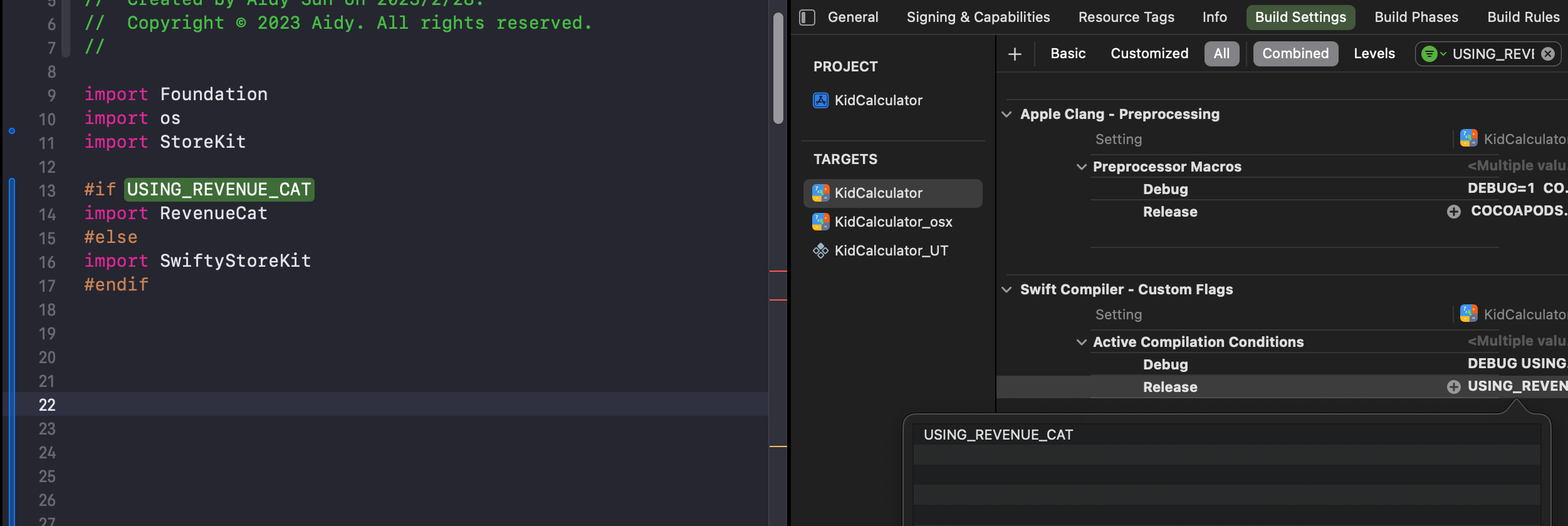The Problem
I defined the preprocessor macro USING_REVENUE_CAT=1 in my project target’s Build Settings under Preprocessor Macros.
However, when I tried to use it in my Swift file with the following code, I received an error indicating that the module SwiftyStoreKit could not be found. This was puzzling because I expected the macro to work similarly to how it does in Objective-C.
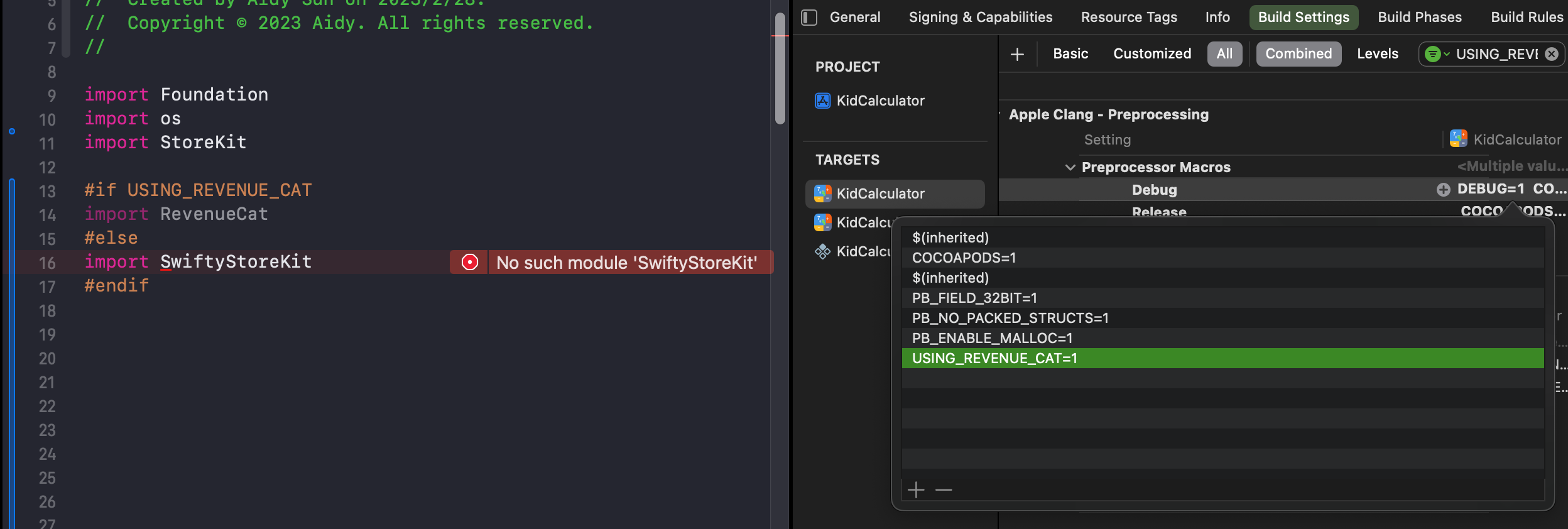
The Solution
Asked both ChatGPT and Cursor for help, and they gave me similar answers as following:
Swift does not recognize preprocessor macros defined in the Build Settings the same way Objective-C does. Instead, you need to define custom flags specifically for Swift.
Steps to Define a Preprocessor Macro for Swift
-
Navigate to Build Settings: Open your project in Xcode and select your target. Then, go to the Build Settings tab.
-
Find Swift Compiler - Custom Flags: Scroll down to the Swift Compiler - Custom Flags section.
-
Add the Custom Flag: In the Other Swift Flags field, add the following:
USING_REVENUE_CAT
This tells the Swift compiler to define the USING_REVENUE_CAT flag, allowing you to use it in your Swift code.
Updated Swift Code
After adding the custom flag, your Swift code should work as intended: